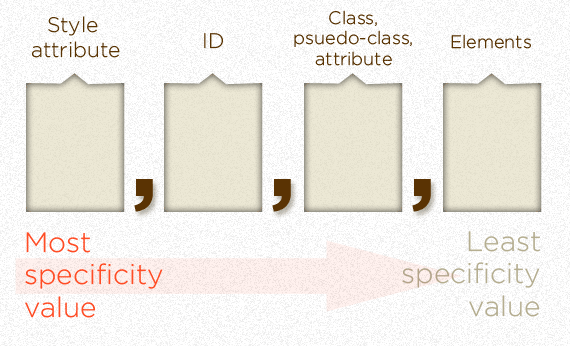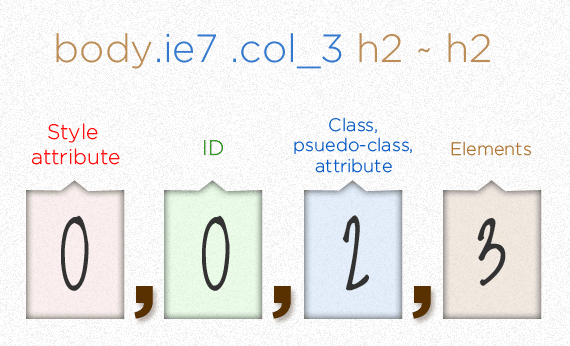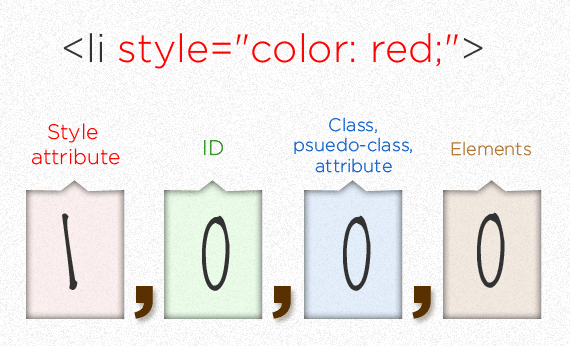Haml是X HTML Abstraction Markup Language的缩写,用Ruby写成,可以将写成的模版转换为HTML代码。Haml的优点是简洁省去了HTML很多繁琐的标签。
安装Haml:
1 | gem install haml |
Haml语法
- HTML5 DOCTYPE
1
!!! 5
HTML:1
- XHTML Strict DOCTYPE
1
!!! Strict
HTML:1
- XML DOCTYPE
1
!!!XML
HTML:1
xml version='1.0' encoding='utf-8'
- 标签
%开头表示标签,如%html,%head,%body等。代码块的层级关系用缩进表示。1
2
3
4
5
6!!!5
%html
%head
%title Haml introduction
%body
give me five!
输出HTML为:1
2
3
4
5
6
7
8
9
<html>
<head>
<title>Haml introduction</title>
</head>
<body>
give me five!
</body>
</html>
- ID
在ID前加上#即可:1
2%div#mine
%p#yours
HTML:1
2<div id="mine"></div>
<p id="yours"></p>
- Class
在Class前加.:1
2%div.mine
%p.yours
HTML:1
2<div class="mine"></div>
<p class="yours"></p>
还可以添加多个Class:1
%div.mine.yours
HTML:1
<div class="mine yours"></div>
div是默认标签,如果只写ID或者Class,那么就默认是div标签:1
#mine
HTML:1
<div id='mine'></div>
ID和Class可以混用:1
2#mine.yours
#mine.yours.his
HTML:1
2<div class='yours' id='mine'></div>
<div class='yours his' id='mine'></div>
- 属性
属性可以使用Ruby Hash语法表示:1
2%a{:href => 'http://hi.com'} hi
%input{:type => 'submit'}
HTML:1
2<a href='http://hi.com'>hi</a>
<input type='submit'>
或者可以写成:1
2%a(href='http://hi.com') hi
%input(type='submit')
- 使用数组表示ID和Class:
1
2%p{:class => ['one','two']} hi
%p{:id=> ['one','two']} hi
HTML:1
2<p class='one two'>hi</p>
<p id='one_two'>hi</p>
- 注释
“/“起首的行表示HTML注释,”-#”起首的行表示Haml注释。还可以添加条件注释:1
/[if IE] %link { :rel => "stylesheet", :href => "/css/ie.css" }
HTML:1
<!--[if IE]> <link href="/css/ie.css" rel="stylesheet"> <![endif]-->
编译
1 | haml input.haml output.html |